一、单表注解开发
-
@Insert:实现新增
-
@Update:实现更新
-
@Delete:实现删除
-
@Select:实现查询
-
@Result:实现结果集封装
-
@Results:可以与@Result 一起使用,封装多个结果集
-
@One:实现一对一结果集封装
-
@Many:实现一对多结果集封装
1.单表查询
1)准备数据源
CREATE TABLE student(
id INT PRIMARY KEY AUTO_INCREMENT,
NAME VARCHAR(30),
age INT
);
INSERT INTO student VALUES (NULL,'张三',23);
INSERT INTO student VALUES (NULL,'李四',24);
INSERT INTO student VALUES (NULL,'王五',25);
INSERT INTO student VALUES (NULL,'赵六',26);
2)创建Student类
package com.codeui.bean;
public class Student {
private Integer id;
private String name;
private Integer age;
public Integer getId() {
return id;
}
public void setId(Integer id) {
this.id = id;
}
public String getName() {
return name;
}
public void setName(String name) {
this.name = name;
}
public Integer getAge() {
return age;
}
public void setAge(Integer age) {
this.age = age;
}
public Student() {
}
public Student(Integer id, String name, Integer age) {
this.id = id;
this.name = name;
this.age = age;
}
@Override
public String toString() {
return "Student{" +
"id=" + id +
", name='" + name + '\'' +
", age=" + age +
'}';
}
}
3)创建jdbc.properties
driver=com.mysql.cj.jdbc.Driver
url=jdbc:mysql://localhost:3306/test_db01
username=root
password=
4)log4j.properties
# Global logging configuration
log4j.rootLogger=DEBUG, stdout
# Console output...
log4j.appender.stdout=org.apache.log4j.ConsoleAppender
log4j.appender.stdout.layout=org.apache.log4j.PatternLayout
log4j.appender.stdout.layout.ConversionPattern=%5p [%t] - %m%n
5)MybatisConfig.xml 配置文件
<?xml version="1.0" encoding="UTF-8" ?>
<!DOCTYPE configuration PUBLIC "-//mybatis.org//DTD Config 3.0//EN" "http://mybatis.org/dtd/mybatis-3-config.dtd">
<configuration>
<properties resource="jdbc.properties"/>
<settings>
<setting name="logImpl" value="log4j"/>
</settings>
<typeAliases>
<package name="com.codeui.bean"/>
</typeAliases>
<environments default="mysql">
<environment id="mysql">
<transactionManager type="JDBC"></transactionManager>
<dataSource type="POOLED">
<property name="driver" value="${driver}"/>
<property name="url" value="${url}"/>
<property name="username" value="${username}"/>
<property name="password" value="${password}"/>
</dataSource>
</environment>
</environments>
<mappers>
<package name="com.codeui.mapper"/></mappers>
</configuration>
6)创建StudentMapper类
package com.codeui.mapper;
import com.codeui.bean.Student;
import org.apache.ibatis.annotations.Select;
import java.util.List;
public interface StudentMapper {
@Select("select * from student")
List<Student> selectAll();
}
7)创建AnnotationTest类
package com.codeui.test;
import com.codeui.bean.Student;
import com.codeui.mapper.StudentMapper;
import org.apache.ibatis.io.Resources;
import org.apache.ibatis.session.SqlSession;
import org.apache.ibatis.session.SqlSessionFactory;
import org.apache.ibatis.session.SqlSessionFactoryBuilder;
import org.junit.Test;
import java.io.IOException;
import java.io.InputStream;
public class AnnotationTest {
@Test
public void selectAll() throws IOException {
InputStream resourceAsStream = Resources.getResourceAsStream("MybatisConfig.xml");
SqlSessionFactory build = new SqlSessionFactoryBuilder().build(resourceAsStream);
SqlSession sqlSession = build.openSession(true);
StudentMapper mapper = sqlSession.getMapper(StudentMapper.class);
for (Student student : mapper.selectAll()) {
System.out.println(student);
}
}
}
2.增改删
public interface StudentMapper {
@Select("select * from student")
List<Student> selectAll();
@Insert("insert into student values (#{id},#{name},#{age})")
int insert(Student student);
@Update("update student set name=#{name},age=#{age} where id=#{id}")
int update(Student student);
@Delete("delete from student where id = #{id}")
int delete(Integer id);
}
二、多表注解开发
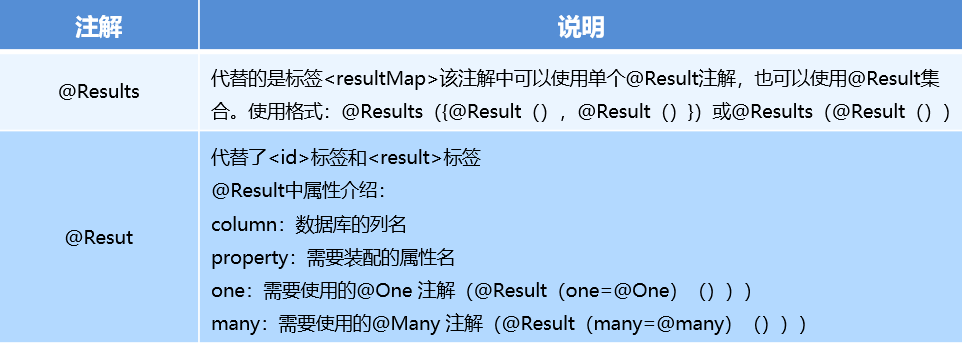

1.一对一
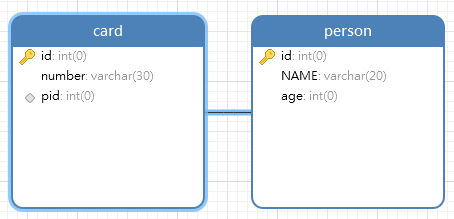
1)PersonMapper
public interface PersonMapper {
@Select("select * from person where id = #{id}")
Person selectById(Integer id);
}
2)CardMapper
public interface CardMapper {
@Select("select * from card")
@Results({
@Result(column = "id",property = "id"),
@Result(column = "number",property = "number"),
@Result(
property = "person", //被包含对象变量名
javaType = Person.class, //被包含对象的实际数据类型
column = "pid", //根据查询出的card表中的pid字段来查询person表
// /*
// one,@One 一对一固定写法
// select属性,指定调用哪个接口的哪个方法
// */
one = @One(select = "com.codeui.mapper.PersonMapper.selectById")
)
})
List<Card> selectAll();
}
2.一对多

1)StudentMapper
public interface StudentMapper {
@Select("select * from student where cid = #{cid}")
List<Student> selectByCid(Integer cid);
}
2)ClassesMapper
public interface ClassesMapper {
@Select("select * from classes")
@Results({
@Result(column = "id",property = "id"),
@Result(column = "name",property = "name"),
@Result(
property = "studentList",
javaType = List.class,
column = "id",
many = @Many(select = "com.codeui.mapper.StudentMapper.selectByCid")
)
})
List<Classes> selectAll();
}
3.多对多
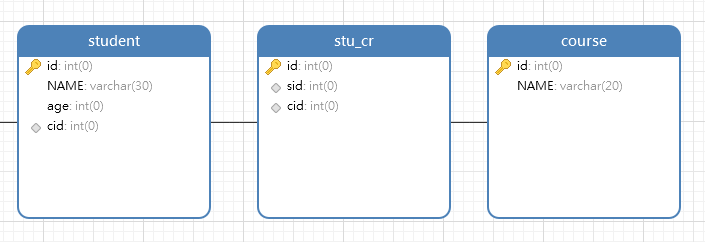
1)CourseMapper
@Select("select c.id,c.name from stu_cr sc,course c where sc.cid=c.id and sc.sid=#{sid}")
List<Course> selectBySid(Integer sid);
2)StudentMapper
@Select("select * from student")
@Results({
@Result(column = "id",property = "id"),
@Result(column = "name",property = "name"),
@Result(column = "age",property = "age"),
@Result(property = "courseList",
javaType = List.class,
column = "id",
many = @Many(select = "com.codeui.mapper.CourseMapper.selectBySid")
)
})
List<Student> selectAll();
三、构建SQL语句

1.查询
-
定义功能类并提供获取查询的 SQL 语句的方法。
-
@SelectProvider:生成查询用的 SQL 语句注解。
type 属性:生成 SQL 语句功能类对象
method 属性:指定调用方法
1)StudentMapper
@SelectProvider(type = ReturnSql.class,method = "getSelectAll")
List<Student> selectAll();
2)ReturnSql
public String getSelectAll(){
return new SQL(){
{
SELECT("*");
FROM("student");
}
}.toString();
}
3)Test
public void selectAll(){
try {
InputStream resourceAsStream = Resources.getResourceAsStream("MybatisConfig.xml");
SqlSessionFactory build = new SqlSessionFactoryBuilder().build(resourceAsStream);
SqlSession sqlSession = build.openSession(true);
StudentMapper mapper = sqlSession.getMapper(StudentMapper.class);
for (Student student : mapper.selectAll()) {
System.out.println(student);
}
} catch (IOException e) {
throw new RuntimeException(e);
}
}
2.新增
-
定义功能类并提供获取新增的 SQL 语句的方法。
-
@InsertProvider:生成新增用的 SQL 语句注解。
type 属性:生成 SQL 语句功能类对象
method 属性:指定调用方法
3.修改
-
定义功能类并提供获取修改的 SQL 语句的方法。
-
@UpdateProvider:生成修改用的 SQL 语句注解。
type 属性:生成 SQL 语句功能类对象
method 属性:指定调用方法
4.删除
-
定义功能类并提供获取删除的 SQL 语句的方法。
-
@DeleteProvider:生成删除用的 SQL 语句注解。
type 属性:生成 SQL 语句功能类对象
method 属性:指定调用方法



